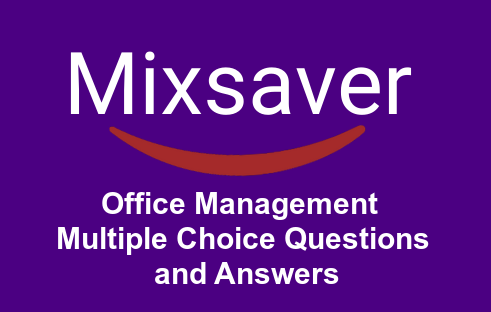Table of Contents
1. Tags ,Title and Description:
2. Uploading Design in Redbubble
What is Description in Redbubble?
Are you looking for your first sale on redbubble or want to boost your sales on your redbubble account?
So this article is for you if you are working on redbubble as an artist.
I am very happy and excited because yesterday I made 5 sales on redbubble within 2 months because I had joined redbubble 2 months ago i.e. in January 2022. So I wanted to share all the tips and tricks which they helped me in boosting these 5 sales.
Note: This article is only for educational purposes
This article will be lengthy but I want to explain everything clear and easy
I have enough knowledge of SEO (Search engine optimization). SEO plays an important role in the ranking of your designs because when we use relevant tags in redbubble for your designs they give a good signal to Search Engine BOT that these designs belong to this relevant category or type so they boost up your design for ranking on Search Engine and redbubble Algorithms rank your designs too internally in the website.
So if you using relevant tags for your designs this means that you are griping organic traffic from Google, Edge, and other browsers which is a good point for your work, and redbubble will be happy with you because you are dragging traffic for them to their website and then there are great chances that they will easy and soon give you an Artist Feature Badge which looks like this.
Here are some tips and tricks which are given below;
As I explained to you in the beginning use relevant tags for your designs because tags and heading play an important role in ranking, tags rank your designs globally while the title ranked your design internally on redbubble website. Redbubble have a logic that when there are some common words in the title of two design then they show your design in Similar designs section which is a plus point for your design to show in multiple places. That’s why I am insisting to you that use relative words for your designs and do not be in a hurry while uploading your designs.
I am going to show you a picture here for you as an uploading demo,
In title, I write “Redbubble Logo” because this is redubble logo if I write only “Redbubble” so it’s right too but not perfect. So always give a proper name to your design so that to explain your design fully in a few words.
Do not use extra words which not related to your design if you did then this kind of working comes in Spamming
Tag spamming is traditionally classified as the use of inappropriate, irrelevant, or misleading tags to products. According to our Community Guidelines, this includes:
- Using irrelevant tags like the tag blue on a work that contains only red
- Long-Form Tags (example: thisisbluenotred)
- Repeated Tags (example: blue, BLUE, Blue)
- Numbered Tags (example: blue1, blue2, blue03)
- Adult-themed tag words on children's clothing or works that reference children.
- Other artist names
Many artists practice tag spamming with the hope that their products will be seen in more searches on the Redbubble marketplace. This, however, is not the case and does little to boost an artist’s sales.
and if Redbubble caught you in such kind of activity or spamming so they will suspend your account that why I am saying to you to use a relevant and proper tag for your design. Here I will suggest to you to use a maximum of 15 tags for your designs. Also, you can try to use two or one Trending keyword with your design but must ensure that the picked keyword is related to your design.
Now come to Description, Share the story or meaning behind your work. You don’t have to give away any secrets, but your audience will appreciate a little insight into what you created.
When you upload your design so make sure that you do not commit these mistakes,
Do not Upload small size designs which looks like small
Always Fix the Position of your Design on Product. A good position on a Product increase your chances for Featured Artist
Always upload a high-resolution design with a high pixel and fix its position on a product
If you want a high-resolution design and have a great chance to fit on maximum products so then I will recommend to you 1500px 1500px because I am personally using these dimensions for my Designing in Adobe Illustrator
Here I will give you one more tip when you upload your design on redbubble and click on edit of a product then there is an option of “Center Vertically” And “Center Horizontally”
It will help you to fix and fit your design in the center of a product.
Try to create a Feature Collection in your shop because this increases the engagement of visitors to a shop.
Try to Combine your Art into a Collection.
For Example, combine your all sticker design in a Collection of a Sticker
Always try to enable more products for your design because this increases the chances of your sale with the possibility of buying your product because then there is a lot of Variety to a visitor to buy if they do not like a specific product
After applying all the Recommend Steps your Shop will look like this, now this is my Shop View:
You can notice the Collection in my shop which has a proper name.
Now I am going to reveal the sale and traffic of my shop to you
I hope that you will have enjoyed my article and may help you a lot, If you like my article so my shop URL is given below and you can take some cool ideas from my shop
https://www.redbubble.com/people/MuzamilAhmad/shop
If you have any questions or want more content on redbubble so here you can Email me at Mixsaverofficial@gmail.com or Contact me Here
What is Title in Redbubble?
Use a descriptive title that explains your artwork. This makes it easier for people to find your design based on their searches.
What is Tags in Redbubble?
Tags are how your audience finds your work. Use 15 relevant tags per upload. Use search terms your audience would look for to find your work, including your name. Make sure to separate tags with commas. Example: panda, bear, black and white.
What is Description in Redbubble?
Share the story or meaning behind your work. You don’t have to give away any secrets, but your audience will appreciate a little insight into what you created.